Sign in and sign up requires cookies. Read our terms
Image Receipt - How it works


Læs denne side på dansk på www.imagereceipt.dk
Save time and money with these 4 steps
- Create a free Image Receipt account
- Take a picture of each receipt via mobile phone, tablet or computer
- Edit or add the information for the receipt that was not read automatically
- Get the accouting done automatically, export to other accounting systems or give your accountant access - depending on what you prefer
As far as we know, Image Receipt is cheaper than our competitors: less than 0.13 EUR per receipt.
Image Receipt - How it works
Try it
The purpose of Image Receipt is to ease both the accounting and handling of receipts. Just take a picture of your receipt and upload it on www.imagereceipt.net. Then information like amount, currency, date etc. will be read automatically - to the extent possible. The picture of the receipt will also automatically be rectified and cropped such that you do not have to worry about taking the picture in a certain angle; just make sure that the picture is sharp, which would most likely also please your accounting department.
You can try Image Receipt without any obligation by uploading a picture of a receipt on our front page:
If you use a smart phone or a tablet, usually you can take the picture with the camera directly on this page. Alternatively, you can choose a picture that you have already taken.
Create a free account today and get 215 receipts for free
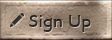
When you have taken a picture and would like to see or edit the information read on the receipt, you need to sign in. If you do not already have a user account, you can create one for free. If you do this now, you get 200 free receipt credits that expire after 30 days plus 15 without expiry.
You create a profile by going to the sign up page. For security reasons, this page requires the use of cookies. By entering that page, you accept this:
On the sign up page, follow the instructions. This includes that you get an activation mail sent with a link that you need to click, in order to activate your account.
View and edit information on receipts
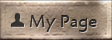
When you have signed up and are logged in, you can view and edit the information that has been read on the receipt. You do this by going to 'My page'. It could be that the information on the receipt has not been correctly read. In that case, you can edit it. We work all the time to improve the scanning of receipts but we will never be able to guarantee that it is read correctly. If, for example, a human has difficulties reading it then so does our system most likely. Hence, take good sharp pictures. You can regard the scanned data as an extra opinion of what is on the receipt. Some times the system makes mistakes, other times we make mistakes as humans. With the automatic scanning you have an extra chance of getting the result right.
When you edit data, the entered values are saved as soon as you leave the field you are editing. This is the reason why there is no 'Save'-button on the editing page.
If the image rectification fails
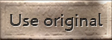
It may happen that the image rectification fails or the image gets cropped too much. In this case, you can use the original picture that you uploaded instead. You do this by using the 'Use original' button located below the receipt information.
Exporting and sharing your receipts for accounting

You can export both the receipt data and cash journals as CSV-files which can be imported into spread sheets or accounting systems. We are also planning on supporting at least JSON format, but we would like to hear which formats you are interested in using, such that you can export the data for accounting.
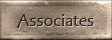
You can also invite other user profiles to become associates. You do this by going to 'My page', pressing the 'Associatess' button. This brings you to your associates page, where you can invite associates.
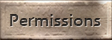
When you have connected with associates, you can allow them to access your receipts. This is done by pressing the 'Permissions' button for the desired associate on your associates page. This will bring you to a page where you can give your associate access just to reading receipts, which also allows your associate to export to CSV-files. You can also allow your associate to edit the receipt data on your receipts, e.g. if you wish to let the accounting department edit and complete the receipt data. Similarly, you can allow your associate to approve receipts, to support typical corporate workflows where expenses have to be approved before accounting. You give access to your receipts on a directory-by-directory basis, where you choose which directories you want to give access to and whether subdirectories should be included in the access or not.
You can also give your associates permission to spend your credits, e.g. if you are responsible for purchasing credits on behalf of your employees.
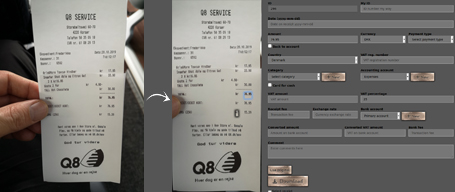
| Features |
| Automatic scanning of receipts |
| Automatic VAT and tax accounting |
| Export data to other accounting systems |
| Share receipt data with associates (e.g. your accounting department) |
| Workflows with approval of receipts |


